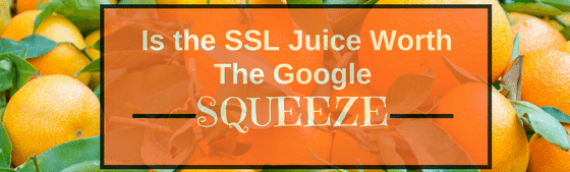As you may or may not have heard, there is a serious issue with Windows 10 and ACTWD would like to remind all of our clients to make sure if you are running windows 10 to make sure you have updated your computer this week. If your
Read more →1-281-852-8253
1-888-932-3746